FAQ
HYPACKに関する質問
10.ハイプロット---データのプロット(Hyplot)
ID.Q10-5
Q. Alert! Hyplot Max, Windows 2000 and HP DesignJet Plotters![英語]
A.
We have recently come across an issue concerning Hyplot Max under Windows 2000. This only seems to happen when plotting to HP DesignJet printers.
You may get a General Protection Fault when trying to plot from Hyplot Max to a DesignJet plotter. This seems to happen after you choose the plotter from the Windows Printer dialog and you click the Print button. This may cause your computer to reboot all of a sudden.
While we are still looking for the source of the problem, there is a way around the problem. Once you click the Plot button and select your HP plotter, click on the Properties button. Go to the Advanced tab and click on the In Computer button (see figure below).
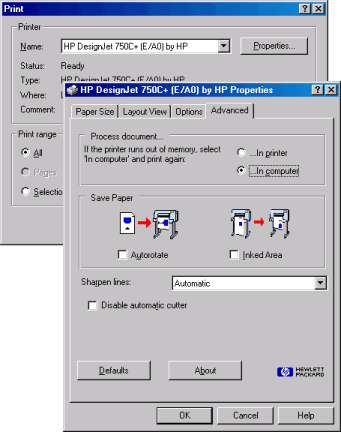
Click OK, and then click the Print button. You should then be able to plot from Hyplot Max on a Windows 2000 PC to an HP DesignJet without a problem.