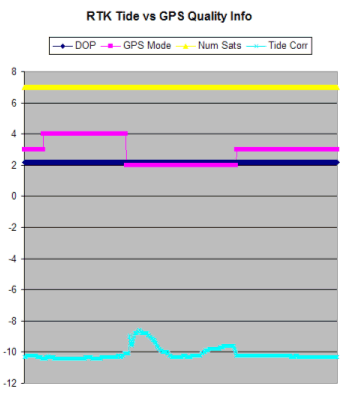FAQ
HYPACKに関する質問
8.シングルビームデータ処理(Single Beam Processing)
ID.Q8-2
Q. SBMAXにおけるユーザー定義出力(User Defined Output in SBMAX)[英語]
A.
The Spreadsheet in SBMAX is greatly improved from the one included with the old single beam editor. The primary enhancement is that SBMAX users can configure which data to include in the spreadsheet, and which to exclude. Following that, the selected fields can be exported to a text file for import into 3rd party programs – Microsoft Excel for example. A very simple example of SBMAX user defined output is the topic of this article.
Example
A small experiment is done to find out if any of the GPS quality indicators are useful in detecting bad RTK tide data. The first step is to run a test survey. After that, the files are loaded into SBMAX, where it can be seen in the tide graph that some of the measurements are not quite right.
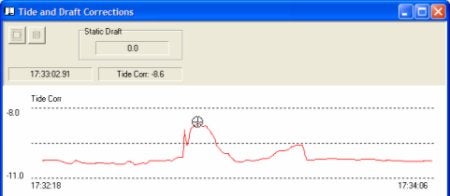
The SBMAX spreadsheet is configured to include only the values useful to the experiment – GPS quality indicators (DOP, mode and number of satellites) and tide. Configuration is done in View Options, which is accessible by right clicking on the spreadsheet.
The Export button is used for saving to the user defined output file. File is export.txt in the example.
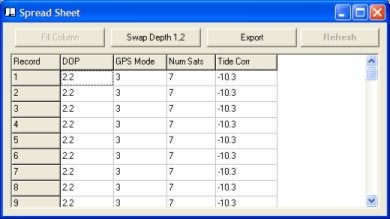
The export file is loaded into Excel.
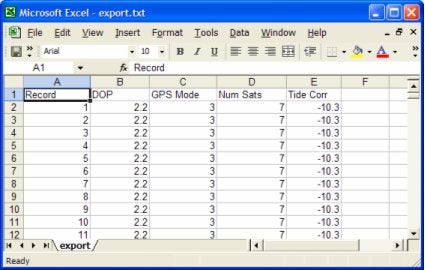
The graph shows that with this GPS set, the only useful quality indicator is GPS Mode. Mode 3 seems to provide good elevation data while modes 4 and 2 are suspect.