FAQ
HYPACKに関する質問
4.ハードウェアのセットアップ(Hardware)
ID.Q4-19
Q. Seismic gun用CSRShotドライバについて(CSRShot.dll)[英語]
A.
The CSRShot.dll is used to trigger seismic guns at pre-determined intervals along the planned survey line. It sends a message out a serial port to your equipment at a regular, user-defined distance interval along your planned survey line (not the trackline).
At each occurrence, you may choose to:
- Store the position and time data to your raw survey file.
- Trigger the seismic guns, annotate your echosounder and send data to the CSRShot device window in Survey.
Version Number
01.01
Device Setup

There are two key settings in the device setup dialog:
- Other records position, depth and time to your survey data file and tags the data with "SPO". (See Output Strings.)
- Paper Annotation triggers the seismic guns, marks this occurrence on the echosounder and displays the data in the CSRShot device window in Survey.
A Sample CSRShot Device Window in Survey
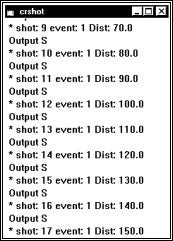
Driver Setup
The CSRShot Driver Setup Dialog
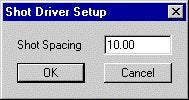
The driver setup simply defines the distance you wish between events. It must be a positive value and is measured in survey units according to your geodetic parameters.
It is important to remember that the distance is measured in even increments down the planned survey line not the length of the trackline. For example, if the shot spacing is 10 survey units, no matter how well (or poorly) the helmsman steers the vessel down the survey line, the event marks will still only be generated when it passes points that are calculated at 10, 20, 30, etc survey units down the survey line.
Connection Setup
Specify the serial port where the "S" message is to be transmitted to trigger the seismic guns.
Output String
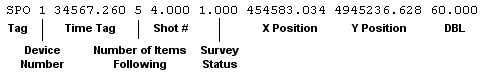
| Survey Status Codes | |
|---|---|
| 0 | Automatic Event Basis set in Navigation Parameters |
| 1 | Manual Event Basis set in Navigation Parameters |
| 3 | Manual Event created. |
Special Notes
- Deselecting the Paper Annotation option also discontinues shot generation. Since this is the purpose of the driver, it disables the driver.
- This works differently than the echosounder device drivers Event Interval option in Survey's Navigation Parameters, which is based on the trackline.
- A Planned Line file, using only single segment lines, must be enabled in your Survey design because the output is based on the measured distance from the beginning of the line.
- You cannot end and restart logging mid-way down a survey line and always expect the driver to continue generating events. You can, suspend and resume logging without interrupting the shots.
- You must navigate your vessel in the direction of the survey line. (The circle indicates the starting end of the survey line.) If your vessel is at the wrong end of the line, use Survey's Swap Line feature to reverse the line direction.